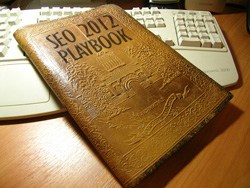
Search Engine Optimization is growing up. I am not ready to say the Wild West SEO days are completely eradicated, but in 2011 good search engine optimization is less about trickery and more about engaging content and audience development than ever before.
Over the years, quality optimizers have become more prone to avoid technical tricks like using CSS image replacement to inject keyword text or controlling the flow of PageRank by hiding links from search engines.
Search engines keep getting better at
crawling and indexing. If you are unwilling to burn your website or risk your career, you follow the search engines’ terms of service.
During 2011 the conservative attitude toward code crossed chasm to apply to content. For years, websites churned-out poorly written, generic articles in the name of long-tail keyword optimization. It worked so well some people turned crappy content into startups.
Now, thanks to Panda, Google’s site-wide penalty for having too much low quality content, people are asking why anyone would put pages on a website that no one wants to read, share or link to? Without taking potshots at the past, most of those articles look juvenile and antiquated.
Made in Japan went from signifying cheap to marvelous. Made for the Web is growing-up too. It is this evolution which guides my SEO highlights for 2012. I separate things to keep in mind by code, design and content.
Code – Keep It Simple
While Google likes to tell us they are very good at crawling and understanding imperfect code, I prefer to assume search engines are dumb and help them every way I can. Simple code is honest code. It’s also easy to parse and analyze. Just because you can AJAX-up a page with accordions and fly-outs does not mean you should. The more code on a page, the more things that can go wrong from spider access to browser compatibility.
Follow standards and get as close to validated markup as reasonably possible. Make it easy for search engines to spider your site. Validating HTML and CSS does not automagically raise your rankings, but it will prevent crawl errors.
At the same time, don’t insist on validation since some perfectly good code will never validate. Follow search engine recommendations to Make
AJAX,
XML and Other Code Crawl able.
Make your CSS class and ID names obvious, especially for section div tags. Again, Google tells us they have gotten good at identifying headers, sidebars and footers. Part of that is almost assuredly knowing the most common div names.
- Make it easy on Google and Bing by naming your header div header.
- Name the CSS ID of your right sidebar div right-sidebar.
Why would you name a CSS Class xbr_001 when you can name it navigation? At the very least, it will make life a lot easier on your SEO team. They have enough work without the need to translate ambiguous naming structures.
Reserve h# tags for outlining principal content. I am amazed at the number of big brand websites that still use h# tags for font design. Tell your designers that h1, h2, h3, h4, h5 and h6 are off-limits and reserved for content writers and editors.
The only exception to this should be if your content management system uses h1 tags to create a proper headline. Embargo h# tags out of your headers, navigation, sidebars and footers too. They don’t belong there.
Web Design – Less Navigation Is More
Look at the Zen like efficiency of any Apple product. Steve Jobs was ruthless about eliminating the unnecessary and achieving clean Bauhaus efficiency.
By contrast, too many websites, especially enterprise sites, try to be all things to all people. Their administrators or managers fear they might miss out on a conversion for lack of a link.
Websites should have
clean vertical internal linking. Every page should not link to every page. You do not need a site-wide menu three levels deep. As long as people feel that they are progressing toward their goal or the useful information they seek, they will click on two, three or four links to get there.
Look at your website analytics. Which pages receive the fewest visits? Are any in your navigation? If no one uses a link, why does it to be there?
A website’s most widely visited pages tend to be close to the homepage. Review your categories and sub-categories. Can you eliminate whole categories by merging or reassigning content? For example, does the management team need its own category or can you move it into the About section?
This is not just about eliminating distraction. It is a way to increase the internal flow of authority (PageRank, link juice, etc.) to SEO hub pages.
Content – Engagement & Agility
Emphasize Community and Conversation. If your business depends on the Internet and you have the budget to hire one more person, consider employing a community evangelist. High rankings require authority. Authority comes from off-site links and, to an extent, brand mentions.
Earning enough links to make a dent in your SEO requires a continuous stream of link worthy content combined with forging and fostering relationships with people who create links or influence lots of others through online conversation. This requires a large commitment of time to work with writers and designers and to network. Even when decentralized, this rarely works without a strong empowered leader.
Get out of the sales funnel. The people you want to buy your products or services are not going to blog about your company or mention it on Twitter. More likely, they are peers.
A good exercise to undertake is ask each employee, if they could pick one professional conference to attend, what would it be? Then look for the session speakers on Twitter, LinkedIn and Facebook. Find which ones are active online and gauge their influence. Are people in your company qualified to write authoritatively about these topics or speak at conferences?
This is how to find content topics for the post-Panda Web, things people want to converse about and link to. For example, if you have a cutting-edge API team, an API development blog could be the key to higher domain authority.
Understand
Social Technographics. It will help you to find influencers and create content that people will want to link to and talk about.
Embrace Agility
Realign your content generation and approval process so you can create near-daily web content and, if necessary, respond publically to something within an hour.
With Query Deserves Freshness, trending topics, news search and simply because of how social media conversations come and go, agility is important for getting noticed and getting links.
Update Your Content
If your website has older articles that read like Wikipedia or a hardcover World Book Encyclopedia, swap out old content for new. In the future, Panda will not get leaner, it will get meaner. If you have reason to worry, start fixing it now. Do not wait and hope Panda will not see your low quality content. I want to be very clear here:
- If you have decent quality content that provides real value, keep it whether it is SEO optimized or not. Yes, get to work optimizing older content doing things like selecting hub pages, optimizing text and cross-linking. But do not delete your old content.
- If you have content that seems overtly advertorial, is cheesy or reads robotic because it is so stuffed with keywords, begin the process of writing one-for-one replacements and update your old content over time. For the old-time SEOs out there, this brings new meaning to a page a day.
- If you have been hit by Panda already, I suggest removing your poor quality content, set-up 301 redirects to salvage the link authority, then begin rebuilding with high quality, link worthy content. Panda is a site-wide penalty. It is not going to go away until the offending content is removed or replaced.
Those are my 2012 SEO playbook highlights. In the past, content creation and link building were too separated. We had writers covering every long-tail key phrase possible while, in another room, link ninjas emailed and telephoned soliciting for individual links.
That model is becoming less and less sustainable. The Web is too big. Too many people contribute content. Social media offers an entirely new world of context. Today, SEO means finding an audience you can connect with, become a part of the community, give them insanely awesome content and reciprocate. This is the new SEO arms race.


 Hitwiseannounced the top search terms of 2011. The company looked at the top 1,000 search queries of 2011 and found that Facebook topped the list for the third year in a row.
Hitwiseannounced the top search terms of 2011. The company looked at the top 1,000 search queries of 2011 and found that Facebook topped the list for the third year in a row.



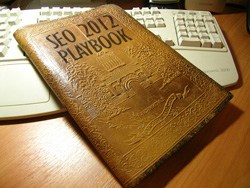 Search Engine Optimization is growing up. I am not ready to say the Wild West SEO days are completely eradicated, but in 2011 good search engine optimization is less about trickery and more about engaging content and audience development than ever before.
Search Engine Optimization is growing up. I am not ready to say the Wild West SEO days are completely eradicated, but in 2011 good search engine optimization is less about trickery and more about engaging content and audience development than ever before.






