Anchor text is perhaps one of the most important aspects of Search Engine Optimization but it is also one of the least talked about.
This one element of SEO is important to understand because it can help your page get ranked for a target keyword and also help you evaluate your competition more precisely.
The latter is critical and, in fact, if you don't take anchor text backlinks into proper consideration when looking at the competition for a keyword you could be missing out on some hidden gems that are easy to rank for.
What Is Anchor Text?
Anchor text is the hyperlinked text you see on a webpage. It is the visible words that you can click to take you to another page. Anchor text html code looks like this:
<xmp><a href="http://www.yoursite.com">Your Anchor Text</a></xmp>
On most websites, you typically see this as blue text that is underlined and when you click on it with your mouse, you are taken to the corresponding url.
How Bloggers Use Anchor Text
Bloggers and website owners use anchor text naturally to point to other pages on their website as well as pages on other sites that they find relevant to what they are blogging about. You've probably even done this yourself when writing a post where you referenced another post on your site, an affiliate product or even a post on another site.
Usually a blogger will use a phrase that indicates what the page is about in the anchor text, as opposed to a url, so that the sentence reads correctly.
The anchor text in these links helps both the visitor and the search engine spiders figure out what the 'linked to' page is about.
How Search Engines Use Anchor Text
Search engines use anchor text to help them figure out what the hyperlinked page is about. So, as you can see, getting anchor text backlinks with relevant phrases in the anchor text is pretty important if you want the search engines to rank you for a particular keyword phrase.
In fact, anchor text is such an important factor in ranking a page that pages can rank for a keyword phrase even when that phrase does not appear in the url on the page!
There are several cases where this has happened, but perhaps the most famous is where the Adobe Reader download page ranked number 1 for the search term 'click here' for many years even though those words were nowhere on the page. So many people had linked to that page using the anchor text 'click here' that it got to the number 1 spot without any on page SEO for the term.
Search engines place a large importance on external anchor text (links coming in from other sites) and some importance on internal anchor text (links from within your own site) when ranking a page so it stands to reason that you should make getting anchor text backlinks with your target keyword phrases a priority.
One important thing to note is that it is widely thought that if two links on the same page target the same url, that only the first link is counted by Google so you want to be sure that you use your desired anchor text in that first link.
How Anchor Text is Important When Judging Competition for a Keyword
If you think about how important anchor text is to the search engines when determining ranking for a keyword, then it's easy to see why it is a critical component of analyzing the competition for a particular keyword phrase.
Google even provides you with a search operator to do this - the allinanchor operator. You can use it by typing the following into the Google search bar:
Allinanchor:"your keyword phrase"
This will return the pages which have anchor text pointing to it that contain the quoted keyword phrase.
I hope you can see how powerful this is - first of all, Google must think it is an important element of a page because it provides the allinanchor operator. Just the existence of the operator would seem to indicate that it uses the anchor text when deciding what a page is about and ranking it.
Secondly, using this operator will show you which pages are optimizing for your chosen keyword phrase!
It makes sense that only the pages that have anchor text backlinks with your phrase are the ones optimizing for it so you can forget about searching for your phrase in quotes or any of that nonsense.
Not only that but, you can take a look at the actual backlinks for each of your competitors and see how many of them have that anchor text and what the strength of those links are to make a more educated guess as to how difficult they will be to beat out for that top spot.
Anchor Text "Best Practices" For Your Website
Now that you know how important anchor text is to your rankings, I'm sure you will want to pay more attention to it in your SEO efforts but you don't want to go hog wild and create tons of anchor text backlinks all with the same keyword phrase or you might find that your efforts don't yield the results you want.
Here are some things to consider:
1. Vary Your Anchor Text - We all know that Google prefers it when people link to you naturally and when that is the case, they don't all use the same anchor text. So, when you are linking to your site from your articles or web2.0 properties you want to make sure you don't always use the same phrase as well. Using your target phrase in about 50% - 60% of the links is probably a good idea.
About The Author
Anchor text backlinks play a key role in SEO. Get a free copy of Lee's "Website Promotion Blueprint Guide" to get more website traffic: http://hypertracker.com/go/leedobbins/PhantomWriters/.
This one element of SEO is important to understand because it can help your page get ranked for a target keyword and also help you evaluate your competition more precisely.
The latter is critical and, in fact, if you don't take anchor text backlinks into proper consideration when looking at the competition for a keyword you could be missing out on some hidden gems that are easy to rank for.
What Is Anchor Text?
Anchor text is the hyperlinked text you see on a webpage. It is the visible words that you can click to take you to another page. Anchor text html code looks like this:
<xmp><a href="http://www.yoursite.com">Your Anchor Text</a></xmp>
On most websites, you typically see this as blue text that is underlined and when you click on it with your mouse, you are taken to the corresponding url.
How Bloggers Use Anchor Text
Bloggers and website owners use anchor text naturally to point to other pages on their website as well as pages on other sites that they find relevant to what they are blogging about. You've probably even done this yourself when writing a post where you referenced another post on your site, an affiliate product or even a post on another site.
Usually a blogger will use a phrase that indicates what the page is about in the anchor text, as opposed to a url, so that the sentence reads correctly.
The anchor text in these links helps both the visitor and the search engine spiders figure out what the 'linked to' page is about.
How Search Engines Use Anchor Text
Search engines use anchor text to help them figure out what the hyperlinked page is about. So, as you can see, getting anchor text backlinks with relevant phrases in the anchor text is pretty important if you want the search engines to rank you for a particular keyword phrase.
In fact, anchor text is such an important factor in ranking a page that pages can rank for a keyword phrase even when that phrase does not appear in the url on the page!
There are several cases where this has happened, but perhaps the most famous is where the Adobe Reader download page ranked number 1 for the search term 'click here' for many years even though those words were nowhere on the page. So many people had linked to that page using the anchor text 'click here' that it got to the number 1 spot without any on page SEO for the term.
Search engines place a large importance on external anchor text (links coming in from other sites) and some importance on internal anchor text (links from within your own site) when ranking a page so it stands to reason that you should make getting anchor text backlinks with your target keyword phrases a priority.
One important thing to note is that it is widely thought that if two links on the same page target the same url, that only the first link is counted by Google so you want to be sure that you use your desired anchor text in that first link.
How Anchor Text is Important When Judging Competition for a Keyword
If you think about how important anchor text is to the search engines when determining ranking for a keyword, then it's easy to see why it is a critical component of analyzing the competition for a particular keyword phrase.
Google even provides you with a search operator to do this - the allinanchor operator. You can use it by typing the following into the Google search bar:
Allinanchor:"your keyword phrase"
This will return the pages which have anchor text pointing to it that contain the quoted keyword phrase.
I hope you can see how powerful this is - first of all, Google must think it is an important element of a page because it provides the allinanchor operator. Just the existence of the operator would seem to indicate that it uses the anchor text when deciding what a page is about and ranking it.
Secondly, using this operator will show you which pages are optimizing for your chosen keyword phrase!
It makes sense that only the pages that have anchor text backlinks with your phrase are the ones optimizing for it so you can forget about searching for your phrase in quotes or any of that nonsense.
Not only that but, you can take a look at the actual backlinks for each of your competitors and see how many of them have that anchor text and what the strength of those links are to make a more educated guess as to how difficult they will be to beat out for that top spot.
Anchor Text "Best Practices" For Your Website
Now that you know how important anchor text is to your rankings, I'm sure you will want to pay more attention to it in your SEO efforts but you don't want to go hog wild and create tons of anchor text backlinks all with the same keyword phrase or you might find that your efforts don't yield the results you want.
Here are some things to consider:
1. Vary Your Anchor Text - We all know that Google prefers it when people link to you naturally and when that is the case, they don't all use the same anchor text. So, when you are linking to your site from your articles or web2.0 properties you want to make sure you don't always use the same phrase as well. Using your target phrase in about 50% - 60% of the links is probably a good idea.
About The Author
Anchor text backlinks play a key role in SEO. Get a free copy of Lee's "Website Promotion Blueprint Guide" to get more website traffic: http://hypertracker.com/go/leedobbins/PhantomWriters/.


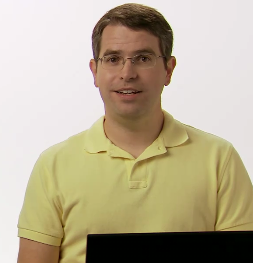
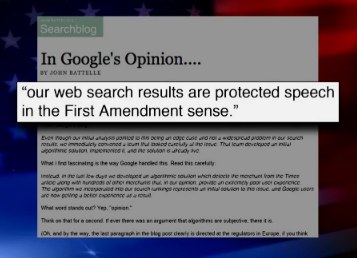










 Google is soon to launch new video search ads in a hope to increase the user experience of its search engine. Through this new feature, the ads on Google search will be shown as small thumbnails with a play button. Upon clicking the thumbnail, the video ad will expand into a larger player to cover the entire Google search page.
Google is soon to launch new video search ads in a hope to increase the user experience of its search engine. Through this new feature, the ads on Google search will be shown as small thumbnails with a play button. Upon clicking the thumbnail, the video ad will expand into a larger player to cover the entire Google search page.